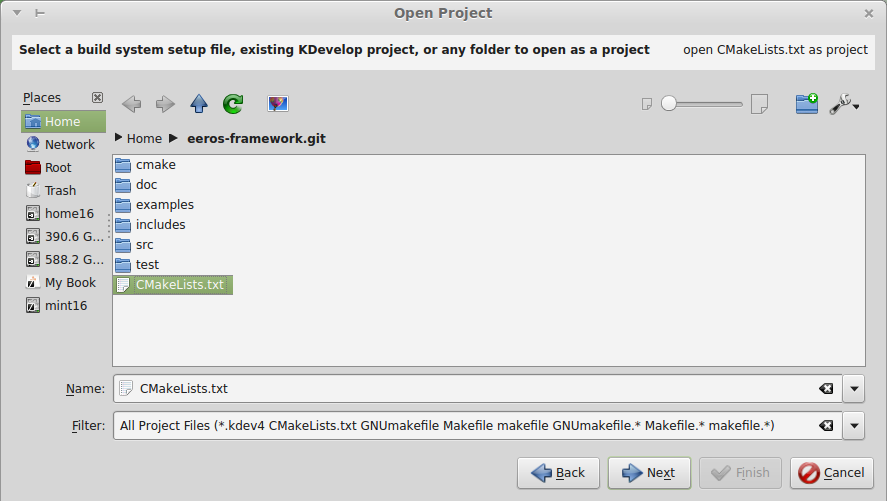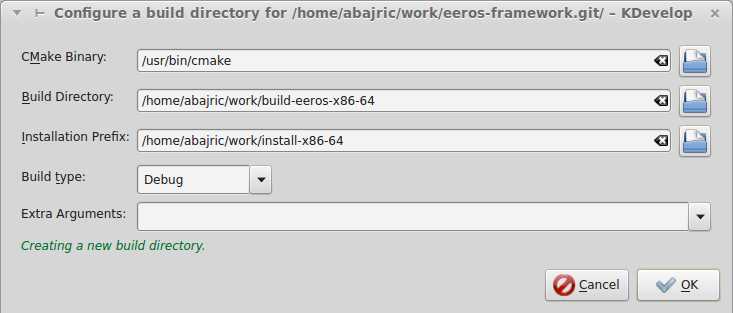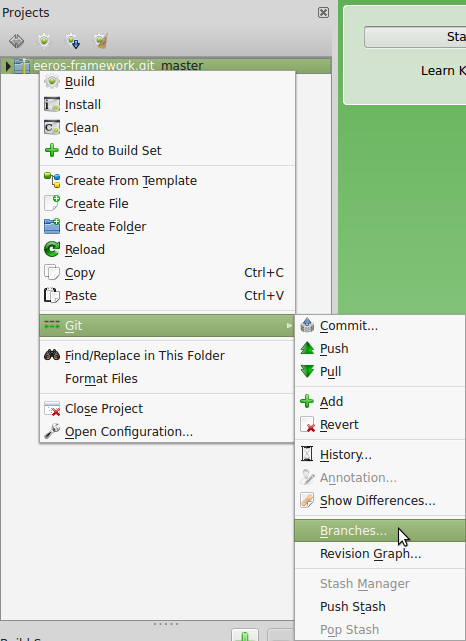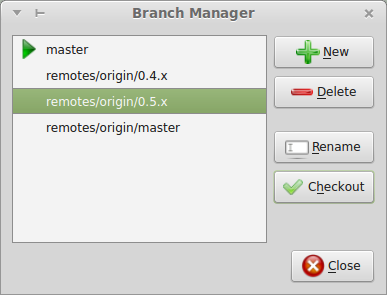This is an old revision of the document!
Compile EEROS
There are very often two versions of EEROS, because the host and the target usually don't have the same architecture. Therefore, it is recommended that EEROS is not globally installed. EEROS can be installed to a custom folder by setting the CMake variable CMAKE_INSTALL_PREFIX.
Compile Using a Script
As mentioned in Installation and Setup we suggest to use a script. After customizing the config.sh.in file and getting the code you can compile EEROS, all necessary hardware libraries, and your application by executing
$ ./make.sh
This will put all the executables into the build directory you have chosen and the compiled libraries together with the header files into the install directory.
Compile with KDevelop
After the source has been fetched click Next:
Select the CMakeLists.txt file and click Next:
Enter the name of the project in KDevelop and click Finish:
Enter the location where EEROS should be build into the field Build Directory. It is recommended that you name this folder build-PROJECTNAME-ARCHITECTURE (e.g. build-eeros-x86-64, build-eeros-armhf, build-eeros-ppc, …).
Enter the location where EEROS should be installed to into the filed Installation Prefix. If you want to install EEROS globally on the current system then leave this field empty. It is recommended that you specify a location and that you name it install-ARCHITECTURE (e.g. install-x86-64, install-armhf, install-ppc, …).
Do not forget to choose the build type. Per default it will be Debug. Make sure to change to Release for maximum efficiency.
Enter any additional CMake arguments into the field Extra Arguments. If you want to cross-compile EEROS enter the path to the toolchain file (e.g. -DCMAKE_TOOLCHAIN_FILE=path/to/toolchain-file.cmake).
Click OK to configure CMake. Before we build EEROS, a stable version should be checked out:
Right-click the EEROS Project and select Git > Branches:
Select the stable branch you like and click Checkout. Stable branches have the format STABLEVERSION.x (e.g. 0.4.x, 0.5.x, 1.0.x, …).
Build EEROS by clicking on the Build button.
Install EEROS by right-clicking on the project and selecting Install. This last step will install the header files into the directory include and the compiled library into the directory lib. The directory lib will also contain some necessary cmake files to compile EEROS applications.
Compile in terminal
Clone the EEROS source repository:
$ cd path/to/working/directory $ git clone https://github.com/eeros-project/eeros-framework.git
Checkout a stable version of EEROS:
$ cd eeros-framework $ git checkout v0.5
Tags in the format vX.Y are stable releases. To show all tags execute the following command:
$ git tag
Compile and install EEROS to a custom folder:
$ cd path/to/working/directory $ mkdir build-eeros-x86-64 $ cd build-eeros-x86-64 $ cmake -DCMAKE_INSTALL_PREFIX=/absolute/path/to/working/directory/install-x86-64 .. $ make $ make install
Per default, debug information will be included in the code. For maximum efficiency make sure to change the 4th line to:
$ cmake -DCMAKE_INSTALL_PREFIX=/absolute/path/to/working/directory/install-x86-64 -DCMAKE_BUILD_TYPE=Release ..