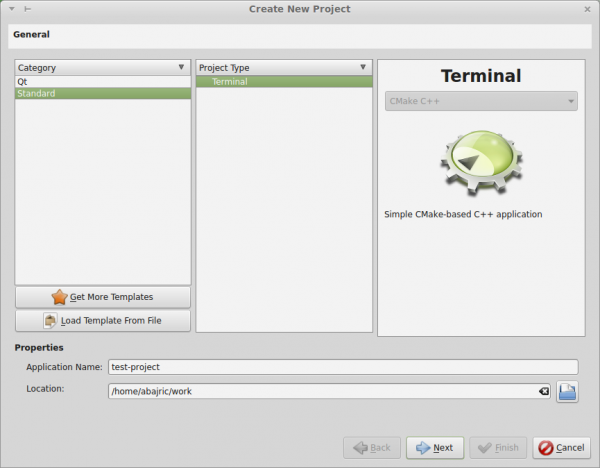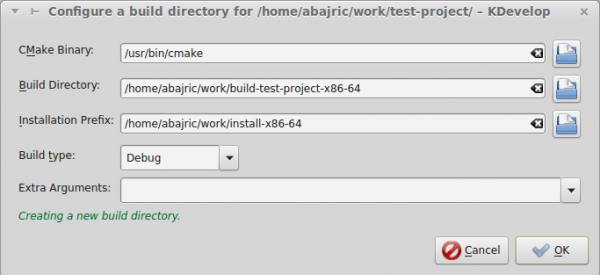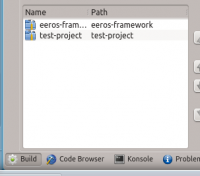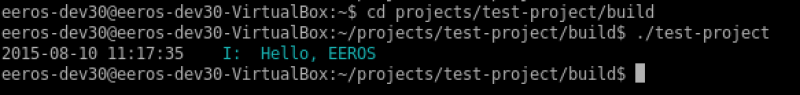getting_started:tutorials:helloworld
This is an old revision of the document!
Getting started with the EEROS robotics framework
Preparation
- Setup an development environment as desribed here
- Start KDevelop
- Create a new C++ project:
- Project → New from Template…
- Create the project by clicking Finish
- Build the project with the build button.
Say Hello World with EEROS
- Copy the following code into “main.cpp”
#include <iostream> #include <eeros/logger/Logger.hpp> #include <eeros/logger/StreamLogWriter.hpp> int main() { using namespace eeros::logger; StreamLogWriter w(std::cout); Logger<LogWriter>::setDefaultWriter(&w); Logger<LogWriter> log; log.info() << "Hello, EEROS"; return 0; }
- Open CMAkeLists.txt file, delete the text written on it and copy the following:
cmake_minimum_required(VERSION 2.8) project(test-project) include_directories(${ADDITIONAL_INCLUDE_DIRS}) link_directories(${ADDITIONAL_LINK_DIRS}) set(CMAKE_CXX_FLAGS "${CMAKE_CXX_FLAGS} -std=c++11") add_executable(test-project main.cpp) target_link_libraries(test-project eeros)
(Note 1: “test-project” is the name of the dummy-project created for the example. Put your project name where “test-project” is. Note 2: This file is in the project folder. e.g. /home/user/projects/test-project/)
- Build the project by clicking on the “Build” button up, on the left.
Run the Hello World Program
getting_started/tutorials/helloworld.1449680388.txt.gz · Last modified: 2015/12/09 17:59 by abajric