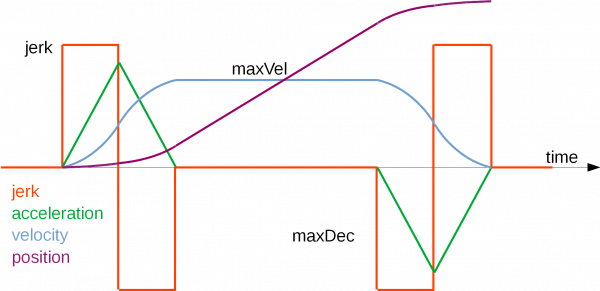Path Planner Constant Jerk
This path planner with constant acceleration generates a trajectory where the acceleration is always constant. The trajectory leads from the start position to its end position. Both positions can be specified in several dimensions. The acceleration is set to a positive constant value. The velocity starts from 0 and goes up to its maximum value which can be chosen for each dimension. After this maximum velocity is reached the acceleration is set to 0 and the trajectory continues with constant velocity. Towards the end a constant deceleration makes sure that the final position is reached with the velocity reaching 0.
The user can choose a start position and an end position. Further maximum acceleration, maximum deceleration and maximum velocity can be chosen. From these values the trajectory is calculated and run.
With
move(startPos, endPos);
you dispatch a new trajectory. The trajectory is calculated with the maximum acceleration, deceleration and velocity. startPos and endPos can be given in several dimensions, e.g. startPos = { {0, 10}, {0, 0}, {0, 0} } and endPos = { {18.3, 12.5}, {0, 0}, {0, 0} } chooses a two dimensional trajectory in a plane. For this purpose maximum acceleration, deceleration and velocity must be specified with two dimensions each.
You can also choose a start position and move to an end position with
setStart({{{15, 30}, {0, 0}, {0, 0}}}); move({{{5, 20}, {0, 0}, {0, 0}}});